Github Actions For void linux

Goal
I wanted to automate the building of package build with xbps-src to a remote automated job and then make it into a repository and host it (for free).
For summary xbps-src is a build system to build packages for void.
Solution which i found -> Github Actions
What is Github Actions ?
Github actions are a service provided by github to do blah blah blah... Read offical wording here.
For our use case it is just a computer (Virutal machine) which run commands (mostly bash) declared in files under the .github/workflows folder.
If you don't want to read the complete thing and just want the source of automated build -> here you go.
Why i am doing this ?
I have some package which i bundled myself for using on void but they won't be accepted in the main repo because of strict guideline.
Hence to install them i had to compile them myself with xbps-src which is fine and all but i wanted my packages to do just installable with xbps-install from a repository.
Steps to achieve the goal
- I want to check which custom package were bundled.
- Build those packages in a CI environment.
- Publish them with github pages as a repository host.
Step 1
So in this step I want to identify which packages i bundled myself so that i don't have to build the entire void-packages.
Conveniently there are a lot of scripts inside common/travis/ folder to make working in ci with void-packages very easy.
Let search through and find something which might help us. -> Changed Templates
Let see if we can find intersting thing in this script and make it fit our usecase.
Lets see what it does.
- This part seems to get the last commit in git which is not a merge commit and then save it to the tip variable.
#!/bin/sh
#
# changed_templates.sh
tip="$(git rev-list -1 --parents HEAD)"
case "$tip" in
# This is a merge commit, pick last parent
*" "*" "*) tip="${tip##* }" ;;
# This is a non-merge commit, pick itself
*) tip="${tip%% *}" ;;
esac- This seems to get the last commit where you merged the main
void-linux/void-packagesrepo into your personal branch.Details
I didn't knew about merge-base command before this so we learn something new this time around
# You can run `man git-merge-base` to get a good idea of what it does ( it also has some diagrams )
base="$(git merge-base origin/HEAD "$tip")"
[ $(git rev-list --count "$tip" "^$base") -lt 200 ] || {
echo "::error title=Branch out of date::Your branch is too out of date. Please rebase on upstream and force-push."
exit 1
}- Finally at the last part of the script it print outs all the name of the changed template in
srcpkgsfolder between the merge_base and the last non merge commit.Details
- It uses cut to get the package name specifically from the path name like
srcpkgs/emacs/templatetoemacs. - Note it uses tee to output both to the terminal screen (stdout) and to a file
/tmp/templates.
- It uses cut to get the package name specifically from the path name like
echo "$base $tip" >/tmp/revisions
/bin/echo -e '\x1b[32mChanged packages:\x1b[0m'
git diff-tree -r --no-renames --name-only --diff-filter=AM \
"$base" "$tip" \
-- 'srcpkgs/*/template' |
cut -d/ -f 2 |
tee /tmp/templates |
sed "s/^/ /" >&2- What changes did i make to the script Lets see i don't usually merge the main repo into my personal one.
I just rebase my commit from the latest commit from the upstream with commandgit pull --rebase upstream master.TIP
Rebase advantage over merge:-
- No seperate commit for the merge.
- Make it easier to identify which file you have changed.
Add the script assumes that the origin remote is the main repo but i have it under upstream. So just a little change of name and it is done.
- base="$(git merge-base origin/HEAD $tip)"
+ base="$(git merge-base upstream/master $tip)"Step 2
This part was the part which i though would be the hardest but looking in the folder for workflow in the main repo.
I found the a build workflow for the package and there environment setup -> build.yaml So we copy paste the part we want and try to understand whats going on.
Name
It is basically the name of the Action which is shown under the Github Actions page.
name: Build Custom packageTrigger
Triggers are conditionals which tells github when to run a job.
All github actions triggers
You can see two triggers here.
- workflow_dispatch -> It gives you
run workflowbutton you see below to manually trigger the action.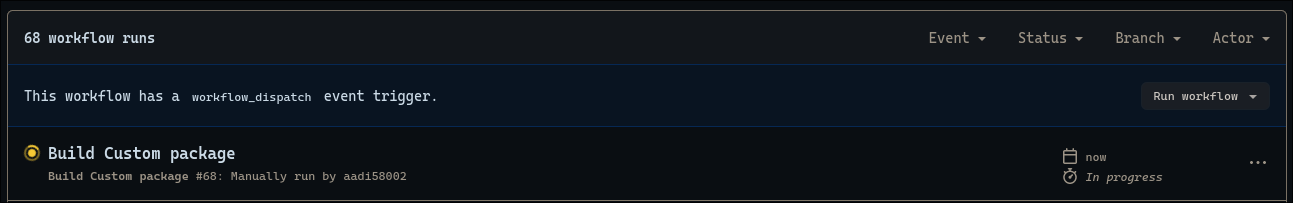
- push.paths -> Trigger the actions whenever a commit is pushed which changed the file under
srcpkgspath.
Details
srcpkgs/** - The ** here are called glob in bash. You can read more about it here Bash Globbing Tutorial
on:
workflow_dispatch:
push:
paths:
- 'srcpkgs/**'Creating a Job
Here is the thing you all been waiting for this is where we write the steps to do thing we want to do like build packages. You can read the below like. Run the job build in the ubuntu-latest Virtual machine.
jobs:
build:
runs-on: ubuntu-latest